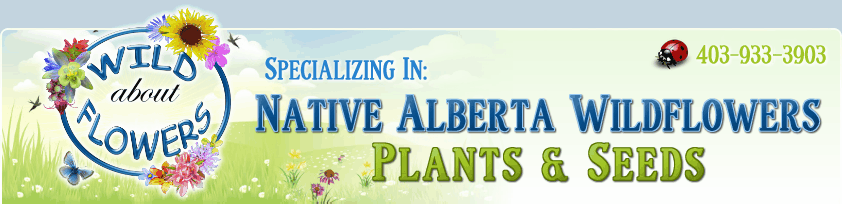
Online Payment Page
|
Option 1) Pay with INTERAC e-Transfers We can accept INTERAC e-Transfers at . 
Option 2) Pay Online with Paypal To pay for your order online, please enter the Invoice Number and Total from the Order Confirmation email your received, if you have not received a confirmation email please wait until you do to proceed with your payment. Once you submit your information you will be redirected to the secure Paypal website to complete the transaction. To learn more about Paypal and the payment options they provide click here. If you're not comfortable giving out your credit card information over the internet, you can phone it into 403-933-3903, Monday to Saturday, 9-5 pm.
|
|---|
